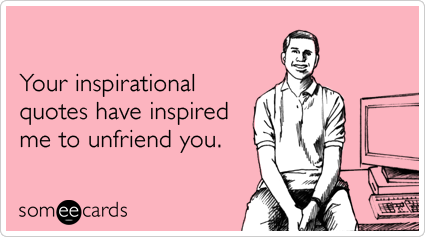Freelancing 911: Turn Your Business Around With Cold-calls
Okay, admit it: Business has been slow. And you’re wondering how you can turn things around.
A quick Internet search will reveal an abundance of business turnaround advice. Quite often, you’ll find a checklist of things to do. But, trouble is, some of those to-dos won’t show results for years. I’m referring to things like joining and getting active in business organizations, speaking to groups, seeking publicity, and cultivating others for referrals.
In addition to the not-so-helpful checklists, there’s the Perfectionist Trap. You know you’ve been snared when you’re spending hours, if not days, on creating the ultimate advertisement, postcard, flyer, website, or anything else that you think will improve your business.
I know the Perfectionist Trap very well. And I’ve learned is that it’s a luxury I can’t afford. It takes too much time away from finding new clients.
But what kind of new clients? If you’re feeling as desperate as I was a year ago, you may be tempted to open the phone book to the letter “A” and start dialing the first business name you see. And Martha’s Voice of Experience is here to say,“Not so fast! You have some planning to do first.”
I’m going to take you through a five-step process that I’m using to turn my business around. We’ll do some planning in the first step, and then we’ll take action.
Step One: Create Your Ideal Client Profile (ICP
Why have an ICP? Because if you don’t, you’ll waste time trying to sell your services to people who:
- Can’t afford what you’re selling.
- Don’t want it.
- Can’t understand why they’re hearing from you.
Since most freelancers deal in the business-to-business realm, your ICP should include such information as:
- The industry or industries in which your target company operates.
- The company’s annual revenues.
- Whether the company is in startup stage, is growing, or is mature.
- Whether the company is publicly traded or privately held.
- The job title(s) of who you’re going to contact in this company.
- Your contact person’s budgetary authority, e.g., can your prospect spend money on your services without having to ask the boss?
- Location of the company. (Are you focusing on companies in your hometown? In your state or province? Nationally or internationally?)
Tip: If you’ve never considered these seven ICP building blocks before, they can seem daunting. You may be wondering how to determine a company’s annual revenues, or if it’s privately held, rather than publicly traded. And you may not know whether the company has just started, or if it’s a mature operation.
Rather than embarking on a time-consuming information hunt, look at these building blocks as a wish list. For example, with the first item on the list, ask yourself what kind of industries you want to target.
Likewise, with the second item, ask yourself if you’d like to deal with million-dollar companies. Or higher annual revenues. And so it goes. The ICP building blocks are there to guide you toward creating a profile of businesses you’d like to deal with.
But what if you’re not targeting companies? Maybe you’d prefer to deal with non-profit organizations. Or academia. You can still use the ICP building blocks with just a bit of tweaking.
For example, I’m finding success in selling design services to universities. So, here’s what my academic ICP looks like:
I’m selling design for the Web or for print. My target markets are programs in business, mathematics, science, and technology at public and private universities in the U.S. Within these universities, I am focusing my sales efforts on faculty members and administrators who exercise control over budgets for their departments or their research projects.
Step Two: Find Leads Lists
One you’ve decided who you want to deal with, you’ll need to start talking to them. So, you’ll need some leads lists.
The good news is that leads lists are quite easy to find. In fact, you’ll soon find yourself buried in them.
There are industry directories, trade association membership lists, company websites with employee rosters, and so it goes. If you need more list-finding help, just head over to your public library reference desk with your ICP, and you’ll find a veritable treasure chest of resources.
Now, you may be wondering if you can make cold calls with the Do Not Call List in effect in the U.S., and similar restrictions in place elsewhere. I can only speak from my experience as an American calling within the U.S., but it is still legal to make business-to-business calls.
And did you know that some organizations encourage your calls? Case in point: I recently attended a “How to Do Business with Us” seminar at a local university. The sign-in table had a big stack of campus phone books, which we attendees were invited to take and use for prospecting. The seminar organizers also told us how to find numbers in the university’s online directory, which is more current than their phone book.
When I’m on a telephone prospecting mission, I like to start with at least 300, if not 500 names. I may use more than one list to get to these totals. This doesn’t mean that I’ll actually talk to 500 people. I’m finding that about 60% of my calls go to voice mail, and only one in 100 or 200 of those calls gets returned. Despite such small odds, I’m on my A-game when leaving a voice mail.
As for the dreaded n-word, no, about 30% of my calls get that result. I don’t try to persuade the “no” people to change their minds – I simply thank them for their time and move on to the next call.
As for the dreaded n-word, no, about 30% of my calls get that result. I don’t try to persuade the “no” people to change their minds – I simply thank them for their time and move on to the next call.
The remaining 10% is where the clients are. Some of these people will have an immediate need, and I’ll set up a meeting so we can get started on a project. Others might have something in a month or two, or maybe longer than that. They’ll be covered by the follow-up system I’ll describe in Step Five.
Step Three: Scripting Your Calls
Since the people I’m calling aren’t expecting to hear from me, I use a brief, pre-written script. This keeps me from stammering and rambling – the kiss of death for any cold-calling effort.
If I’m dialing a list of university faculty who fit my ICP, here’s how the call goes:
Me: “Dr. X?”
Dr. X: “Speaking.”
Me: “My name is Martha Retallick, and I’m a freelance graphic designer here in Tucson [or, if calling elsewhere, in Tucson, Arizona] and I’m calling to see if I can assist with design for the Web or print.”
And then I stop and wait for the response. Usually, it’s a very polite “No, thanks.” In more than 3,000 cold calls during the past year, I’ve found that the nasty responses are few and far between.
If response falls into that 10% of people who are interested in my services, the conversation turns into a question and answer session. They’ll ask about the websites that I’ve done, and I’ll offer examples from my online portfolio, which they can review while we’re talking. Or I’ll mention a project that I’m currently working on for someone they might know. Tip: It never, ever hurts to name-drop.
If my call lands in voice mail-jail, I simply follow my message script:
“My name is Martha Retallick, and I’m a freelance graphic designer here in Tucson [or, if calling elsewhere, in Tucson, Arizona] and I’m calling to see if I can assist with design for the Web or print. You can reach me at [my phone number, including area code] or my website, Western Sky Communications dot-com.”
Since the third word in my website address is a plural, I say “Western Sky Communication-zuh dot-com.” It pays to enunciate. I’ve found some people interested enough to return my call via my website contact form.
Step Four: Making the Calls
I’ll let you in on a little cold-calling secret: Don’t get too excited. You’ve probably taken calls from those overly enthusiastic salespeople who start with “How ya doin’?” A real turnoff, isn’t it?
That’s why you should make your calls with a flat, neutral tone. You’re going to get a lot of rejection, and injecting your emotions into the calls will just make those “no” answers hurt even more. Staying detached will help you persist.
Speaking of persistence, here’s a challenge: See how many calls you can make in an hour. Or a day. I’ve found that I can do about 30 an hour, and I’ve made as many as 100 in a day.
At the end of that 100-call day, I had a sore jaw and a cauliflower ear. Which brings up another tip: If you’re going to do a lot of calling, get a phone with a headset. Your body will thank you.
And be sure to drink water as you call. There’s nothing worse than launching into a coughing fit because you let your throat dry out. (True confession: I’ve done this.)
As mentioned before, I’m a big fan of online directories. Whether it’s a list of faculty in a certain department or members of a trade association, I like to make printouts so I can use them as call sheets for tracking my completed dials. Here’s my coding system:
M Left message
N Said no
I Requested further information
Wrong numbers and perpetual busy signals don’t get counted – I just keep dialing.
At the end of each calling session, I tally my M, N, and I codes on a spreadsheet. This helps me stay on track with my calling goals.
Tip: Never, ever forget that this is a numbers game. The more ICP people you talk to, the better your client-finding odds are. In my own business, cold calling has helped me find a much more interesting and better paying clientele than I’ve ever had before. So, if I can do it, you can do it
What if they prefer to be e-mailed?
Ever hit someone’s voice mail, only to be told that it’s best to send an e-mail? Here’s what to do:
1. Follow your usual phone message script and mention that you’ll also be sending an e-mail.
2. Open your e-mail program and use this message template:
Subject: Design [or whatever you’re selling] services information request
I am a graphic designer in [put your hometown here]. I’m contacting [people in the recipient’s business or industry] to determine whether you have an occasional or ongoing need for Web or print design. My recent work includes [project description goes here, along with a link].
I’ve also done design work for [list two or three names that the recipient might know].
How can I be informed about freelance design opportunities in your area?
[Put your name and sigfile here.]
I put cold e-mails in the same category as leaving a cold voice mail message. You probably won’t many replies, but be on your A-game anyway. You never know when someone might be interested.
Tip: If you’re not in a position to do cold calling – let’s say you work from a home with small children – cold e-mailing can be a viable alternative. Just try not to send huge batches of the same message to a single organization at one time. That’s what the spammers do. Instead, sprinkle those prospecting e-mails throughout your workday.
Step Five: Your Follow-up System
If your cold-calling efforts are like mine, you won’t be having any further contact with 90% of the people you reach. They’ve said no, or they’ve decided not to respond to your voice mail message.
But how do you handle that golden 10% from which your new clients will come? Here’s my system:
At the end of each calling session, the 10-percenters get entered into my contact manager. Here’s what each record includes:
- Lead’s first and last name
- Company
- Job title
- Telephone numbers (office, home, mobile, etc.)
- Mailing address
- E-mail
- Follow-up date
The contact manager also allows me to assign at least one category to each person. Since I’ve just started talking to this person, she’ll go into the “Lead – Pitch” category. This means that it’s time for the second part of my initial follow-up. I send her a brief e-mail that pitches my services. Here’s the template:
Subject: Samples of recently completed projects
Thank you for taking my call today. As a follow-up, I’m sending samples of [two or three] recently completed projects:
[Project titles, one- or two-sentence descriptions, and links go here.]
Again, thank you for taking my call. If you have any questions or comments, please don’t hesitate to get in touch.
[Put your name and sigfile here.]
After the pitch e-mail goes out, it’s time for Initial Follow-up, Part Three. My “Lead – Pitch” people get a handwritten postcard with an example of my work on the front and my contact information on the back. Below the contact info, I write:
Thank you for taking my call on [day of week]. I’m looking forward to working with you!
– Martha Retallick
Tip: Writing “thank you” notes isn’t as common as it once was. So, get into the habit. You’ll really stand out in the crowd.
Okay, that’s it for the initial follow-up. Let’s look at the bigger picture. The ideal progression from “Lead – Pitch” is to go up to the “Prospect – Meeting” and “Prospect – Proposal” categories, then on to “Client.”
But this doesn’t always happen. Some people aren’t ready to become clients when you call and do your initial follow-up. Don’t be heartbroken – just stay in touch with them. You can do this by:
- Adding them to your e-mail newsletter, podcast, or blog lists. (Ask first!)
- Making periodic “keep in touch” phone calls and e-mails.
- Inviting them to attend events with you.
- Including them in your direct mailings.
- If you see a useful newspaper or magazine article or website link, send it to them.
Tip: I’m finding that some of the people I called last summer are just beginning to express an interest in becoming clients. So, yes, it does pay to stay in touch.
On the downside, you’ll find that some of the people who’d earlier expressed interest have changed their minds. Or you just can’t get through to them anymore. Oh, well. This means that it’s time to remove them from your contact manager. It also means that you need to keep reaching out to new people.
Remember, this is a numbers game. You have to keep playing. And, with this new business development system, you can keep playing, no matter what the economy’s doing.