The 10 Laws Of Success: An Independent Artist’s Hip Hop Guide

A panel of industry veterans including LEP Bogus Boys and Torae weigh in on how to launch an independent Hip Hop career.
With all due respect to Eminem and 50 Cent, sometimes people watch movies like 8 Mile and Get Rich Or Die Tryin’ and assume launching a Hip Hop career works the same way they see in movies. I meet a lot of unsigned, aspiring rappers. Between assisting in HipHopDX’s social media and marketing duties and working with Coast2CoastLive.com, I’m at well over 250 events each year. And since Hip Hop is still a multi-billion dollar industry, one of the most common questions I run across is how an artist can get their music posted online in hopes of launching a successful career. We’re doing 13 or 14 cities, and I also host four to six online showcases monthly, so those questions get asked pretty often. Luckily, I also encounter plenty of A&R’s, executives, signed artists and producers who have established themselves within the industry.
So the following advice comes from those professionals—people like Ken Lewis (check the production credits of J. Cole’s, Kanye West and Jay-Z’s latest albums, and you’ll see his name). When rappers hope to get posted on various Hip Hop blogs and websites, these are ultimately the people they hope to impress and work with. So we put together this list based on Robert Greene’s The 48 Laws Of Power. It’s geared to getting your stuff online or just an overall balance of how to be successful as an independent artist trying to get signed.
This isn’t some guaranteed guide on how you’re gonna get on. But between industry veterans like J-Hatch, LEP Bogus Boys, DJ ill Will and Torae, there are over 100 combined years of experience in this roundtable. For what it’s worth, I used to manage an OfficeMax before getting involved with DX, Coast2Coast and i-Standard Producers. I had to make the decision between taking a pay cut and keeping the same job, or taking my unemployment and severance pay to leave and pursue my passion. So I can relate to any aspiring artist out there with a stack of burned CDs in pursuit of their dream. Taking the advice from the industry vets you hope to someday work with—along with some planning, hard work and some luck—is a start.
Law 1: Do Your Research
Eric Beasley: Co-Owner of The world’s largest MC Battle League, SMACK/ URL and one of the largest Hip Hop YouTube channels online www.youtube.com/Theurltv. Beasley has also worked as an artist and producer manager in addition to his time at Warner as an A&R.
“Making the transition from your mother’s basement to Madison Square Garden can be extremely difficult in this current climate of the music business. Most labels won’t take a chance on an artist—especially a rapper without any traction. When I say traction, I mean trackable data about you or your brand. This data can be in the form of BDS [Broadcast Data Systems] or Mediabase radio spins, a huge buzz on a mixtape (thousands of on-line downloads, independent sales, or write ups and praise from notable publications) presence on key websites and blogs, significant views on YouTube with a music video or blogs, touring, endorsement from established artists etc. Many ask how this can be achieved when the competition has more money, contacts, management, etc. Getting signed or becoming a huge independent artist takes a plan!”
Law 2: Use Resources & Strategize
Riggs Morales: VP of A&R and Artist Development at Atlantic Records. For more music education insight, visit www.Itsriggdup.com
“Drive: This is the trait is what will keep you moving forward as doubt sets in, as progress is made or as you reach those ‘stand-still’ moments when nothing is happening.
“Creativity: The ability to stand out from the rest starts here. Even if you find yourself in a place clogged by others pursuing the same thing you are (producing, singing, rapping), you should nurture the ability to create something that sets you apart from everyone and will help you stand out.
“Resources: Learn to work with less to get more. You can do just as much with a three people as you can with a 1,000, if it’s all you have to work with. Learning to work with bare essentials will push you to make the best with what you have.
“Strategize: Once you’ve built a cohesive system with what you have, then it’s important to utilize the little you have with a strategic approach. Make every small step count towards bigger steps.
“Vision: Have a clear (and realistic) outline of where you want to be and what you think will take to get there. Know that it will not happen overnight. It will take you time as you develop a rhythm through trial and error, which will ultimately trim the fat off your artistry and unveil the artist you were meant to be.
“Get A Job: You will make no money as you work on your craft, which can lead to a stressful state of mind and interfere with your creative rhythms. Get a job that allows you to pay bills and put food on your table until your ‘passionate hobby’ turns into ‘paying occupation.’”
Law 3: Create Quality Product
Ken Lewis: Multi-Platinum Producer for Kanye West, Jay-Z, Eminem, Drake, Usher, Danity Kane, Jeremih, 50 Cent. More info on Lewis and his online musical tutorial program is available via www.AudioSchoolOnline.com.
“The number one thing young artists forget is that it’s really all about the music. If your song doesn’t instantly and strongly connect to people who don’t know you, you’re not going to make it very far. Don’t listen to your friends and relatives. They love you and want to see you win. Watch the reactions to your music from people you don’t know. Don’t tell me, ‘Well this rapper got signed and his songs suck.’ Really? Is that where you set the bar for yourself? If you want to get noticed, make or find hot beats, and write an undeniable hit. Then do it again, and again, and you’ll get a deal. If it was easy, everybody would do it. It’s not easy, and it takes a ton of thankless, draining, work, coupled with tons of rejection and soul searching. But there are a few who will emerge every year to the top.”
Law 4: Master The Art Of Multi-tasking
L.E.P. Bogus Boys: Blueprint/Infared/Interscope Recording Artists. Follow Count and Moonie via Twitter at @LEPBOGUSBOYS.
“What you got to understand is that whether you’re independent or signed, it all falls on you. So you have to have an immediate team that multitasks and know their roles. We only got a team of five including us, and we all make the mechanism work. When you sign, look for a label that understands your brand not just because they got a lot of money for you. You also gotta build your relationships and stay persistent. That’s how we got so far—because of our immediate outlets of people we can get to. It took a whole lot to build that so strong, but it worked. More than anything, you gotta have good product and challenge yourself to be great.”
Law 5: Value Your Independence
DJ ill Will: CEO of Tha Alumni Music Group & Manager for Kid Ink. Ill Will has worked with and broke some of the hottest artists in the game including Soulja Boy, Chris Brown, Tyga and more.
“No offense to the major labels, but stay Indie and get your paper up before you even consider a major label deal. Trust me, you won’t regret it! Putting yourself at the mercy of a major label is career suicide…unless you’re the rare few.
Law 6: Develop An Identity & A Team
Brian “Z” Zisook: VP/Editor-in-Chief of DJBooth.net
“There are no hard and fast rules or stone cold lock advice that works universally when given to an aspiring artist, who is looking to escape from the confines of their mother’s basement and make it as a professional recording artist. There are, however, several steps that should be taken to ensure that you are giving yourself the best possible chance at future success. These steps include, but are certainly not limited to: finding a team of professionals who believe in you and your music, developing an identity as an artist and branding your stage name and music accordingly, and creating a product that will sell itself.”
Law 7: Be Humble, Realistic & Work Hard
Kyle “KP” Reilly: VP Idle Media Inc / DatPiff.com
“For an artist to have a chance to make it out their mama’s basement and into a label’s boardroom, a lot of things need to happen, including a bit of luck. For the most part, what an artist needs more than anything is a good, realistic head on their shoulders. If your head isn’t right, you have an inflated perception of yourself or of the game, you wont make it very far. Be humble, be yourself and don’t follow everyone else’s or industry trends. Work harder and harder for yourself—not just to talk about how hard you’re working—results will speak for themselves. And lastly, do not spam or annoy those who you are attempting to sell yourself or distribute your music to.”
Law 8: Maintain A Physical Presence
J-Hatch: Co-CEO of I-Standard Producers. www.IstandardProducers.com
“These days, the general perception is that you need an online presence. Many aspiring artists then take to their social networks to send links out to people who in most cases consider that spamming. In reality it’s all about creating a balance—yes the Internet is important and influential. But networking, performing and building a fan base are all equally as important.”
Law 9: Become Business Savvy
Nick Hiersche: President of Coast2Coast Mixtapes & Coast2Coast Live. coast2coastmixtapes.com & coast2coastlive.com
“I think the number one misconception we get is they think others owe them because they made a song. Just because you made a song does not make it a venue’s responsibility to pay you all of a sudden. In order to get a paid booking, you must be able to sell tickets, alcohol or some other type of product for that venue or company. Music business is a business, and you must invest in yourself and your business until revenue starts being generated. If you are not getting paid to perform or feature on tracks, then you have not invested enough in yourself, period. The indie route is a smart route and can be done on a small budget, but it is still a budget. Until you realize this and make smart investments into your ‘music business,’ then it is a hobby, not a business.
The converse of that is that if you want a ‘major record deal,’ you must invest hundreds of thousands of dollars into your ‘music business.’ It takes that much investment for large returns to come in, which is the only thing that interests labels. So both ways cost time, money and of course effort and talent. But in today’s market you don’t really need the major label. You can generate a sufficient income by investing in your indie ‘music business’ until the revenue starts coming. And then you can just collect from the loyal fans you gained from investing!”
Law 10: Maintain Consistency
Torae: Emcee, Founder of Internal Affairs Entertainment, A&R for Soulspazm Records, co-host of Siriux XM’s “Rap Is Outta Control.” www.facebook.com/itstorae – Twitter & Instagram @Torae
“I think the most important thing in today’s market is to be visible. It doesn’t matter if you make the best music in the world if no one hears it or no one knows. So you have to be visible—seen and heard. Do a lot of shows, even if they’re free shows…even if only your family is there. Perform your music. Master it, get it air tight and record it. YouTube has birthed a number of sensations, so definitely have it uploaded and linkable there. You also have to get used to giving away music for free. There is so much competition now, in order for people to know your music, you’re going to have to give some away to build an audience and fan base. Social networking is very important as well. Make sure you’re active on Facebook, Twitter, Instagram etc. The more people are into you and what you’re doing, the more they’ll care about the music, and the more they’ll spread the word.
“I did a docu-series last year called ‘Off The Record.’ I think all new and aspiring artists should check it out to get some insight on the ups and downs of the music business. It was filmed during the recording and release of my album For The Record. I did it so that I could shed some light on what it takes on the daily basis to grind out a career in music.”
Michael Trampe is a Social Media & Marketing guru from Philadelphia, PA. He owns MAAD Management & also works with Coast2CoastLive and I-Standard Producers. Prior to joining HipHopDX in 2007, Trampe has been a DJ, owned and operated a recording studio, managed producers and artists, worked promotions for TDE (Top Dawg Entertainment). You can follow him on twitter @MicVicious, Facebook and YouTube.


 Make sure you have your image on its own layer with no background.
Make sure you have your image on its own layer with no background.




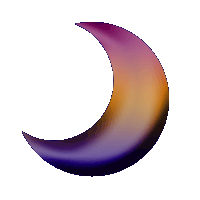
 As stated before, the actual process of defining these textures will be covered in another article, but let’s take a look at some effects we can create using this process. I’m starting with simple white type on a black background.
As stated before, the actual process of defining these textures will be covered in another article, but let’s take a look at some effects we can create using this process. I’m starting with simple white type on a black background.
 Ok, once this is loaded into the textures drop down, all you no do is select Texture Overlay from the Layers Palette and select the pattern you would like to use to overlay your design.
Ok, once this is loaded into the textures drop down, all you no do is select Texture Overlay from the Layers Palette and select the pattern you would like to use to overlay your design. for more info.
for more info.
 Hmmm… there must be more we can do to this type though. What about applying more layer styles to the textured image?
Hmmm… there must be more we can do to this type though. What about applying more layer styles to the textured image?


 Just play around with it to get a feel for it. Here’s what I came up with in about a minute:
Just play around with it to get a feel for it. Here’s what I came up with in about a minute:
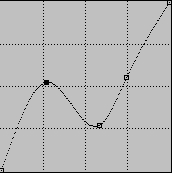
 Ok, let’s bevel this puppy. Go to your layer styles, and use settings close to these:
Ok, let’s bevel this puppy. Go to your layer styles, and use settings close to these:
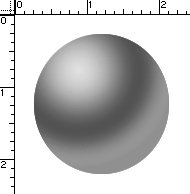
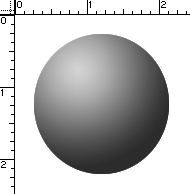

 Ok, back to the circle. First, duplicate the circle layer, make the top layer invisible and select the lower layer. After you have downloaded the pattern set, load it into the layer styles and apply the pattern shown in the example to this layer. Here are my settings:
Ok, back to the circle. First, duplicate the circle layer, make the top layer invisible and select the lower layer. After you have downloaded the pattern set, load it into the layer styles and apply the pattern shown in the example to this layer. Here are my settings: Leave that layer alone for a minute. Select the top layer, and appy another pattern to it, lowering the opacity to about 40%.
Leave that layer alone for a minute. Select the top layer, and appy another pattern to it, lowering the opacity to about 40%.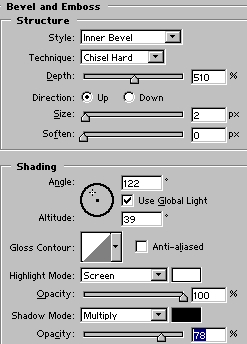
 Create a layer beneath this one, select the top layer and again merge down. Using either the magic wand or color selection option, we want to select only portions of this layer.
Create a layer beneath this one, select the top layer and again merge down. Using either the magic wand or color selection option, we want to select only portions of this layer. Here’s the result:
Here’s the result: With Photoshop open, hit F9 to bring the Actions Palette to the front. For this tutorial I’m using Photoshop 5, but the process is the same for 6.0 also. After you hit F9, you should see this palette:
With Photoshop open, hit F9 to bring the Actions Palette to the front. For this tutorial I’m using Photoshop 5, but the process is the same for 6.0 also. After you hit F9, you should see this palette: Ok. Now from the menu we can start recording, or we can also press the New Set Icon from the bottom of the palette. All actions must be in a set before you can record. You may then select ‘New Action’ from the menu, or just hit the New Action Icon from the bottom of the palette. Once you hit record you’re in business… every step you make in Photoshop will now become part of the Action provided it is a command that can be recorded. Stick with the commands you can control from the drop down menus and you are in good shape, as not all tools can be recorded. This will save you a few of those pesky error messages when you try rerunning the action later.
Ok. Now from the menu we can start recording, or we can also press the New Set Icon from the bottom of the palette. All actions must be in a set before you can record. You may then select ‘New Action’ from the menu, or just hit the New Action Icon from the bottom of the palette. Once you hit record you’re in business… every step you make in Photoshop will now become part of the Action provided it is a command that can be recorded. Stick with the commands you can control from the drop down menus and you are in good shape, as not all tools can be recorded. This will save you a few of those pesky error messages when you try rerunning the action later. The first thing I do is set up a new image for my text actions. Generally I start with something 9 inches wide, 5 inches high, 72 dpi, RGB, white background.
The first thing I do is set up a new image for my text actions. Generally I start with something 9 inches wide, 5 inches high, 72 dpi, RGB, white background.
 To save a whole lot of time and space, I’m not going to go through the entire process for this effect, as it is simply recording the steps I took to go from this:
To save a whole lot of time and space, I’m not going to go through the entire process for this effect, as it is simply recording the steps I took to go from this: recording, select the Set that your action is in, name it and save it from the Actions Menu. You can now distribute your action for all the world to play with, as I’ve done here. If you would like this effect for your very own, I’m sending it with this article. Or if you cannot find the link,
recording, select the Set that your action is in, name it and save it from the Actions Menu. You can now distribute your action for all the world to play with, as I’ve done here. If you would like this effect for your very own, I’m sending it with this article. Or if you cannot find the link,  Create a new layer, Make a shape, select it and fill with foreground color. Alt/Option delete.
Create a new layer, Make a shape, select it and fill with foreground color. Alt/Option delete.
 Select>save selection name the new channel “shape”
Select>save selection name the new channel “shape”

 Open the levels box: Cmd/Ctrl +L
Open the levels box: Cmd/Ctrl +L Ctrl/Cmd click on the channels thumbnail (1) to turn on the selection. Click on the RGB thumbnail to select all channels (2)
Ctrl/Cmd click on the channels thumbnail (1) to turn on the selection. Click on the RGB thumbnail to select all channels (2)
 Go back to the layers palette. Create new layer (layer 2)
Go back to the layers palette. Create new layer (layer 2) EDIT MODE
EDIT MODE Button Mode
Button Mode To close, I’ll give you a quick example of what actions can do, using an action I created. With a click of the play button,
To close, I’ll give you a quick example of what actions can do, using an action I created. With a click of the play button, Bye for now!
Bye for now!